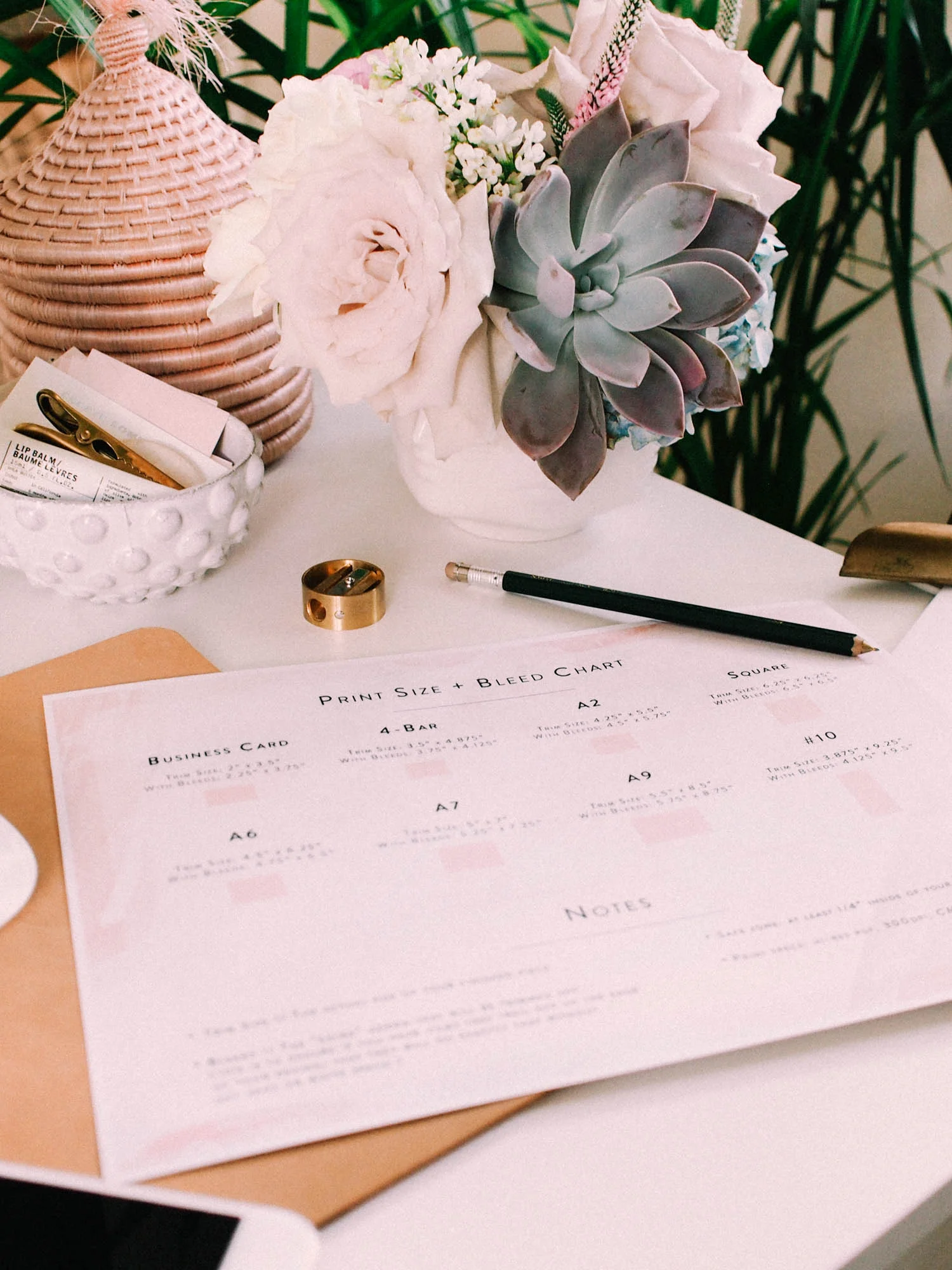Project Organization | How We Handle Our Clients Internally
Project Organization... how many of you out there have tried like, 500 different methods that just didn't stick? Us too. So while I'm not saying this is going to work for you, it's what finally worked for us. And I guess it's worth a shot if you just haven't found the perfect way to organize your clients yet.
And while this is our main, behind the scenes, way to capture all of the information we need to know, we've also been trying out a few new systems as well which I will share too!
The clipboard method
This is our main way of organizing upcoming and current projects. Basically, we have a wall full of clipboards and these are all of the projects we are working on. On each clipboard, the main sheet will tell you every single detail you would ever need to know about that project.
How many pieces is that client getting in their suite?
What size and color are those pieces
What is the final copy for each piece?
Do we have their address list for addressing envelopes?
What is their final shipment address?
This list goes on. We didn't download a template or copy someone else project sheets. We asked ourself every question that we would ask a client, and then we wrote it down. It seems obvious, but I know that as creatives, we get caught up in the fun parts like dreaming up your clients custom color palette. So rather than trying to remember that we need to ask these questions every time in an email (and forgetting a lot of them), they're always there waiting for us to answer them, in a template we keep on our google drive.
This has especially come in handy now that I have our project manager, Kimi, handling all of our new inquiries. She gathers all of the details and logistics of the project, then hands it off to me for the creative. We've started to have weekly meetings on Monday where we review these individually and discuss what is due that week for each of our clients. After that meeting, I can go to the wall, grab a client and get to work. I don't need to interrupt her several times a day with questions like, what color did they want RSVP lettered on their reply card?
We've been using this for almost 2 years and it has kept us both accountable and on time.
What else do we use to handle other aspects of our clients projects?
- HoneyBook for timelines, contracts/agreements, questionnaires and filtering initial inquiries. You share this space with your client once you create their project. So they can see all aspects in one space which is nice. All of the information we have on our sheets that we keep on the clipboards has been input into a questionnaire on HoneyBook. Once a client is interested, we send this over, they answer, and we keep for reference.
- Freshbooks for payment processing. You can track payments made by check as well as accept credit card, PayPal and direct bank transfer payments.
- Google docs for internal project details (the sheets above on the clipboards), inspiration images clients have sent, and word docs with final copy from our clients.
- Asana for keeping track of internal tasks and timelines.
I hope that helps a bit for those of you out there running your own businesses too! And if you are, I'd love to hear what you use to keep yourself or your team organized.

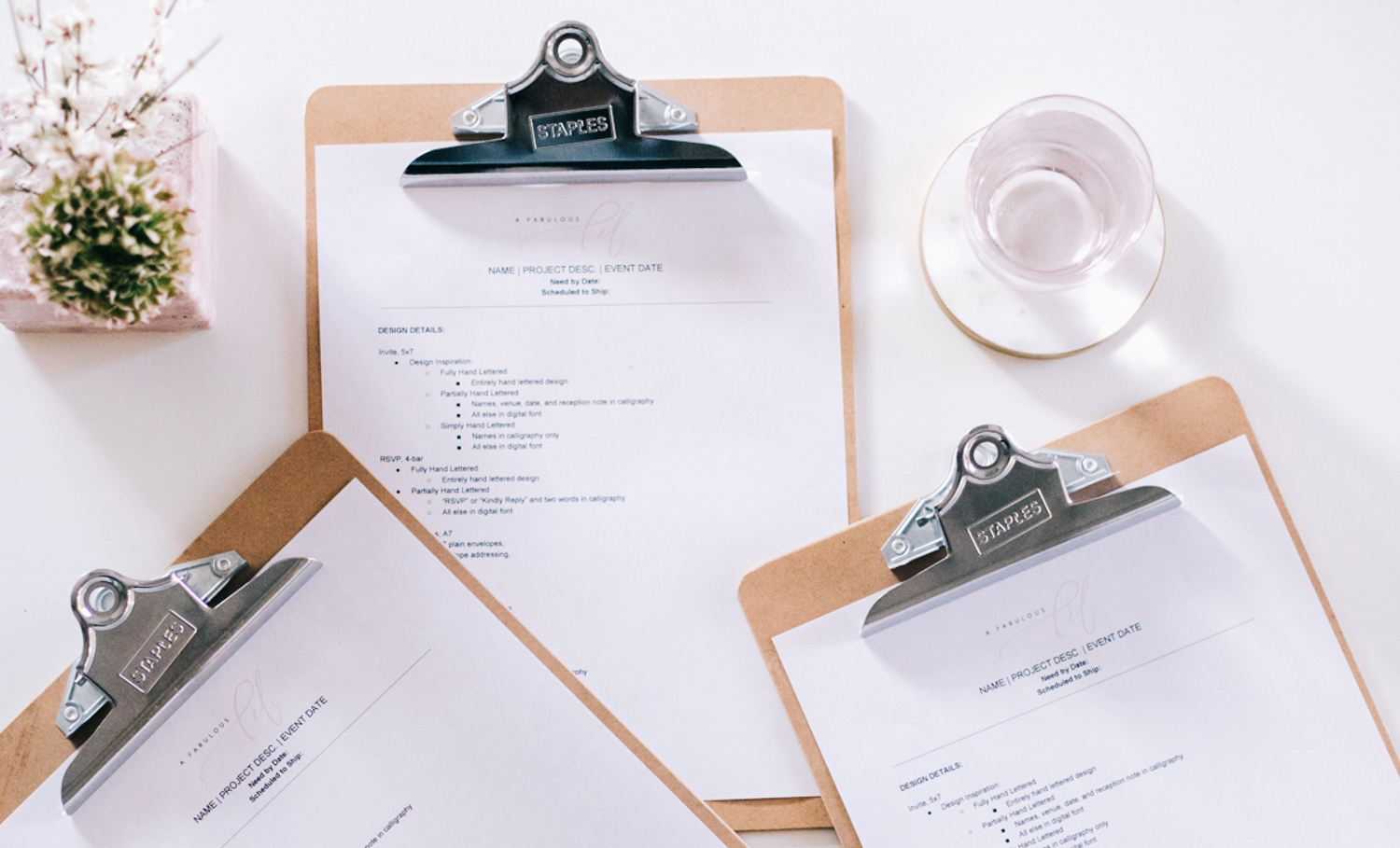



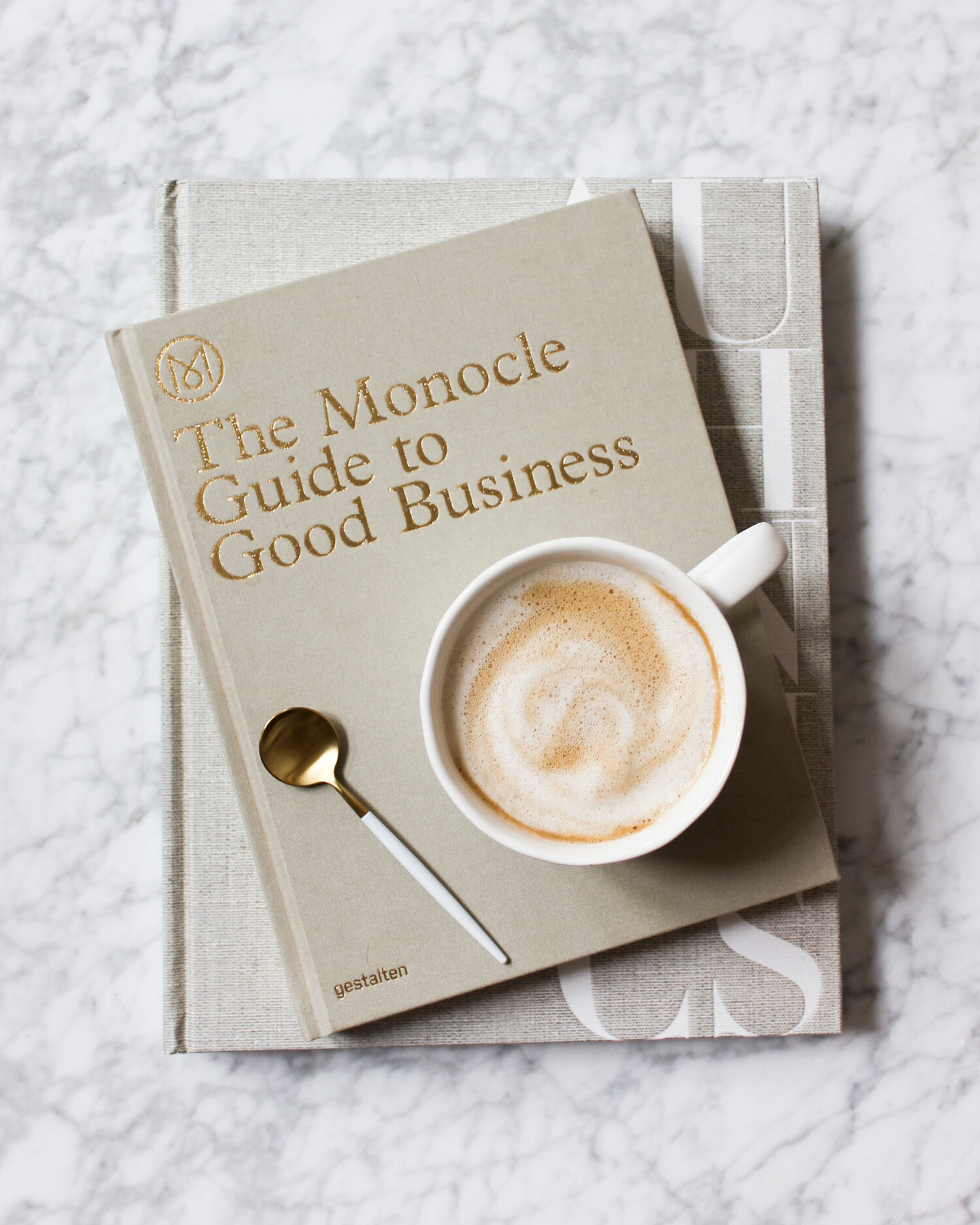




![Why You Need To Start Your Email List Today [+ How]](https://images.squarespace-cdn.com/content/v1/556e5c61e4b0a09f9d23f7da/1569605603161-VAT7021HNTP1ENOKXXEX/CreativeLibrary_Edition13_Image-25.jpg)